
ACCESSING THE DEPARTMENT CALENDAR OR Department Share Drive SERVICES1. Click on the link for the Department's SharePoint server. The following logon screen displays:
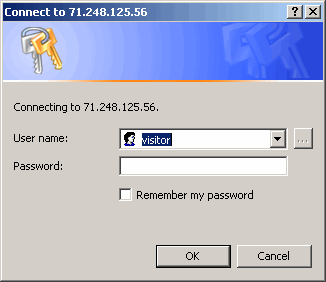
2. Enter valid user name in the User name, then enter a valid password password, and click the OK button.
Copyright 2008-2009 The
American Legion, Department of Maryland. All rights reserved..



